Are Instagram Notes not appearing in your direct messages? Well, then, you have come to the right place!! Instagram began testing a new “Notes” feature in June 2022. And it was consequently rolled out!!
It gave users the ability to publish vanishing material with brief notes. And share it among their close group of friends!!
We will explain in detail why your Quick Notes might not work and how to deal with it.
What Are Instagram Quick Notes?
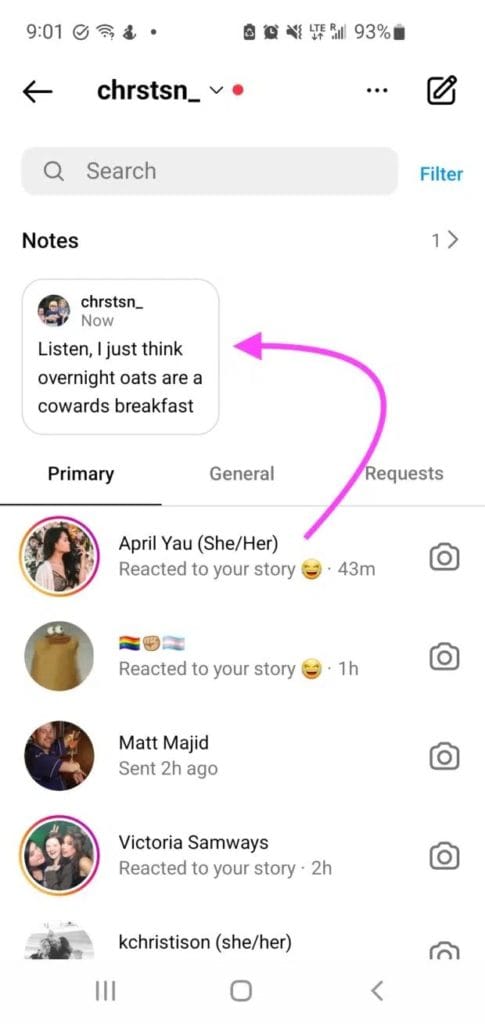
Quick notes are similar to announcements you can send to your “Close Friends” list. You can also share them with the people you follow back.
Quick notes, like Instagram Stories, will vanish after 24 hours.
Also Read – What Does “NFS” Mean on Instagram?
What Makes Instagram Notes Different?
Instagram Notes is a 2-second looping video Note accessible for 24 hours to a person’s mutual followers or close friends.
- While it is similar to Instagram Stories, a crucial difference here is that the former 2-second loop feature has restrictions in place, while Instagram Stories, on the other hand, allows you to upload videos of a longer duration.
- Another distinction is that with video Notes, you can only share things captured by your device’s front-facing camera. Furthermore, the video must be shot only in the Instagram app on your smartphone, which means the clip cannot be posted from the phone’s gallery.
So, we hope you now know the difference, so let’s jump to other important points.
How To Take Video Notes?
- To do so, open the Instagram app and go to the Direct Messages (DM) inbox.
- Tap on a photo in the Notes tray and then click the Camera button on top of it.
- Then, to record the footage, press the Record button.
- Finally, add text to the video and share it.
Also Read – Share Other Blocked on Instagram – Is It Really a Thing?
Why Are Instagram Notes Not Working?
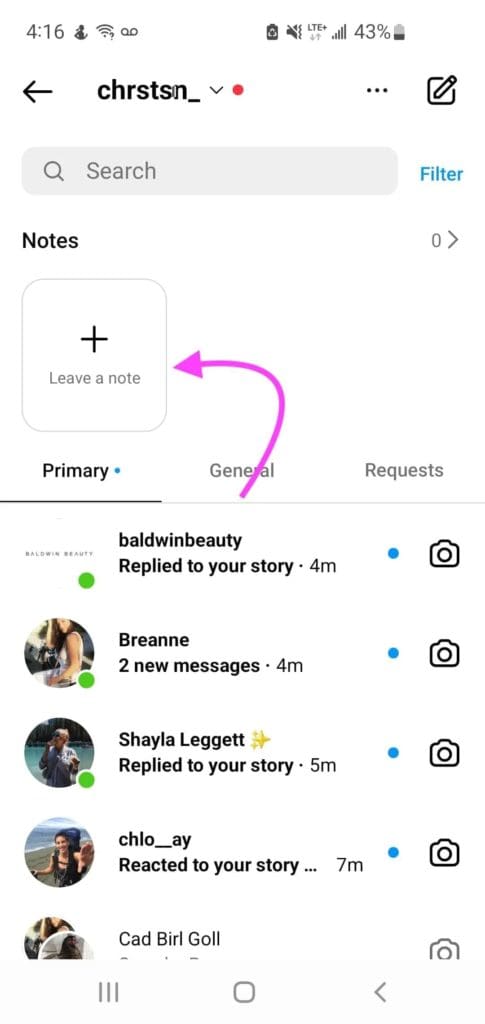
Before you become too concerned about technological concerns, there are certain limitations to Notes that you should be aware of.
- They will never display above your DM (direct message) list, and they can only be read by those who follow each other or are members of a group profile.
- Additionally, they only last 24 hours, so you may need to check in daily to catch them.
Otherwise, the Activity Status is probably off, or there’s a temporary app or account problem. Alternatively, you (or whoever shares a Note) might have picked the incorrect audience.
App Has A Bug In It
Alas!! As sad as this sounds, you can’t do anything to overcome this. So wait till the developers find and get rid of it. Until then, report the issue to the developers so they can fix it quickly.
It Is Unable To Track Your Location
Instagram Notes aren’t working since they aren’t yet accessible in your region. Instagram stated that the “Notes” function is being tested with a small group of users.
As a result, some people have this characteristic, and others do not. You can utilize the functionality by navigating to the direct messages screen.
- Once there, click the + icon to add a new note.
- You must next decide with whom you wish to share the letter.
Your Instagram App Is Not Updated
Try updating your Instagram app before using the Notes app. You could be using an older version that doesn’t support the new updated feature. There is also a possibility that your older app is filled with bugs.
Also Read – What Does ‘smt’ Mean On Instagram?
Quick Fixes For Notes App Not Working
- Check that Activity Status is turned on.
- Begin by tapping the profile symbol and the More (triple-line) button.
- Select Messages and story replies under How people can communicate with you.
- Next, hit Show activity status, then toggle the relevant toggle if it isn’t already turned on.
- Check that Notes are being shared with the appropriate people. When you write a Note, you have three target audiences to choose from:
- Followers you follow back, Close Friends, or members of a group profile you belong to.
- If you (or someone else) choose the incorrect one, users who do not meet that criterion will not see the Note.
- Make sure that the Instagram app is updated. Meta might have solved relevant software flaws and/or altered the functionality of Notes. In any case, upgrading Instagram will keep you up to date.
- Clear the cache of the app. If you’re using Android, try clearing Instagram’s cache to see if that’s causing Notes to disappear. There is no corresponding option for iPhone users therefore, they must force-quit the app or reboot their device.
- Reboot your phone. This shouldn’t usually do anything more than clean your cache and/or force-quit the program, but it’s worth a shot in case of a serious software issue.
Also Read – What Does “Instagram User” Mean? [Indepth Guide]
FAQs
Can I see who has looked at my notes?
No, unlike stories, you cannot see the number of people who viewed your Instagram note or the identities of those who saw it. Once a message is placed, it is viewable for 24 hours.
How can I disable Instagram’s notes feature?
There is currently no way to disable Instagram notes. The other option is to silence the profiles from which you do not want to view notes.
Does submitting notes have a character limit?
Yes, Instagram notes have a character restriction of 60 characters. Only text and emoticons are permitted.
Final Thoughts
Notes are a very specialized Instagram function, but if you use them frequently, you rely on them – they’re a convenient means of passing information on to followers without putting in the entire effort or exposure necessary for a story, clip, or normal post.
If Notes isn’t working correctly, then you can follow the instructions above to see what could be wrong and what you can do to repair it!!
 Gearfuse Technology, Science, Culture & More
Gearfuse Technology, Science, Culture & More


