If you have encountered a mysterious “Instagram User” profile in your direct messages (DMs) and were confused by it, you’re not alone. These nameless, faceless accounts might get you into a tizzy to figure out who they are and how they got into your DMs.
Fortunately for you, we have cracked the code on this confusing problem and have figured out all the possible answers which we are going to discuss right here in this article.
What is an Instagram User?

Instagram is a great place to share photos, videos, and connect with friends. Like all social media platforms, Instagram has certain features which might be quite confusing, and “Instagram User” is one of them.
You might have come across “Instagram User” in your comments and direct messages (DMs) – an account which doesn’t have a name or a profile picture which might reveal the identity of this person. And even if you click on their profile, you will find that you can’t view their account.
Who is Instagram User and how did they appear in your DMs and comments?” Instagram User” is an account which belongs to someone you talked to or used to follow on Instagram. If someone’s account changes into “Instagram User, it could mean one of four things:
- The person has permanently deleted their Instagram account.
- The person has temporarily deactivated their Instagram account.
- Instagram has temporarily or permanently blocked the person’s account.
- The person has blocked you on Instagram.
In any of these cases, the person’s, username, profile picture, and posts will be wiped out, but how to know which of these reasons is behind the change? In the next section, we discuss these reasons in more detail.
Also Read – How to Introduce Yourself on Instagram
User Deleted Their Instagram Account
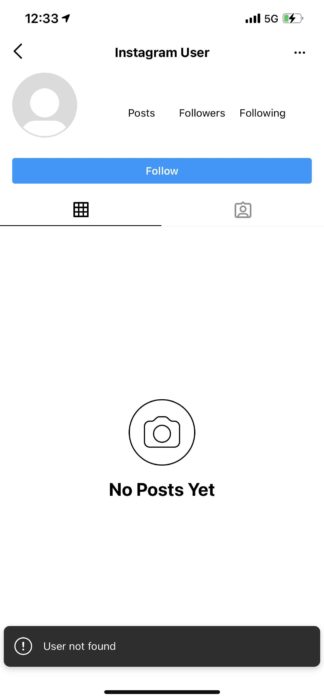
The most common reason why someone’s account has been renamed to “Instagram User” is that they voluntarily deleted or deactivated their account. People delete their account for a number of reasons, including needing a break from social media.
One can deactivate their account temporarily in case they want to return to it at a later time, or permanently delete it if they don’t want to use it anymore. In either case, you will not be able to view their profile, posts, or even text them. You will only be able to see their earlier chats.
Anything you send to them will not be delivered, even if they have only temporarily deleted their account. However, their posts will reappear, and you will be able to text them if they reactivate their account.
What about a permanently deleted account or a banned one? And how to know if your friend’s account is permanently deleted or if they are just temporarily away? Read on to find out more about that.
Also Read – Instagram Username Ideas 2022
Deleted vs. Deactivated Accounts

A deleted account on Instagram means that the account is permanently removed from Instagram’s database. All your posts will be wiped out and your account will irretrievably cease to exist the moment Instagram processes your permanent deactivation request. This change is irreversible, meaning that if you wish to return to Instagram, you will have to create a new account from scratch.
In this scenario, your friends will still be able to see your old chats, but your comments and likes on other posts will be wiped out along with your own posts and profile. Since all information is removed after deletion, Instagram shows a blank picture and replaces your name with “Instagram User.”
Temporary deactivation is different from permanent deletion, in that the results are similar to deleting your account but you can easily retrieve your account at any point if you wish to resume using Instagram. And when you are done with your break, you can reactivate your account and pick up where you left off.
If you temporarily deactivate your Instagram account, your photos will be hidden and your account will be unreachable on chat. Additionally, other people will be unable to search up your account on Instagram.
However, unlike permanent account removal, some information will still remain on your profile. People will be able to view your Instagram bio and also see your follower and following count.
Also Read – How can you view Instagram Photos in Full Size?
Instagram Bans
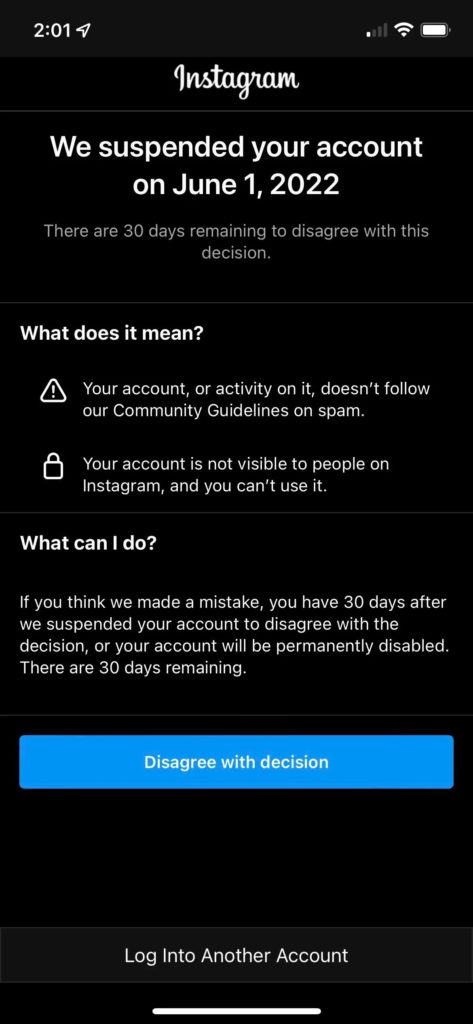
As with all other social media platforms, Instagram also have terms, conditions and guidelines which all users have to follow. You agree to these rules when you create an account, and the failure to follow them will result in disciplinary action by Instagram.
If an user violates any of these terms and conditions, Instagram will issue a warning, or ban the person from the platform depending on the severity of the offence. Generally, Instagram reviews and bans content if it has been reported. However, some content and keywords may trigger automatic action.
Bans are temporary, and the length of each ban depends on the severity of policy violation. Most bans last for 24-48 hours, after which the account will be reinstated. If a user repeatedly violates the rules, they may receive a longer ban for up to a month. Lifetime bans are very rare and are only issued in the case of harassment, making violent threats, or compromising the safety of other Instagram users.
Also Read – Share Other Blocked on Instagram – Is It Really a Thing?
How to Know if an Account is Permanenty Deleted?
Although the “Instagram User” points to the conclusion that the user is not currently active on Instagram, it doesn’t reveal why their account is on pause. You might be wondering whether your friend is away temporarily or if their account has been permanently deleted.
The easiest and most straightforward way to find out is by directly reaching out to them on another platform to clarify. If Instagram was your only point of contact, don’t worry as there is a way to figure out whether the account is deleted or just deactivated.
When you see the “Instagram User” tag, click on it to go to the profile page. If you can see the person’s information, including their bio and follower and following count, it means that their account is temporarily deactivated. However, if the page is completely blank, it means that their account is permanently removed.
Also Read – What Does ‘smt’ Mean On Instagram?
Being Blocked on Instagram
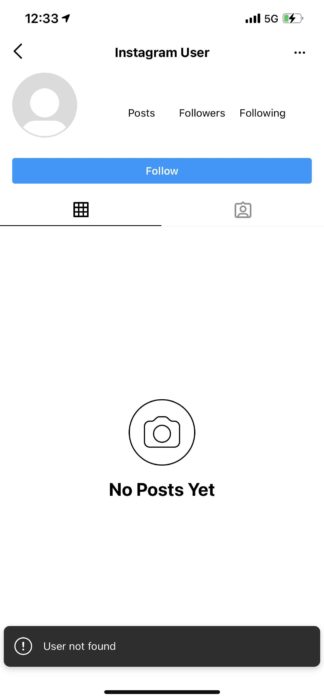
It doesn’t always mean that when your friend’s account changes to “Instagram User”, they have blocked you. But, it still remains a possibility as Instagram doesn’t notify you if someone blocks you. If you are bloacked by someone, they just turn into “Instagram User” and you will no longer be able to see their profile, posts, or contact them on Instagram.
To know if someone has blocked you, go to their profile by clicking on “Instagram User.” If you can see their bio and followers, it just means that their account has been temporarily deactivated. If the page is completely blank, then there are two possibilities: you have been blocked by this person, or they have deleted the account permanently.
If you can’t see someone’s profile and posts from your account, but can access it from a different account, it means that they have blocked you. You can check by searching up their account from a friend’s account, if it is active, you have been blocked. If their account is still a blank, it means that their account has been deleted.
Also Read – How to See Who Saved Your Instagram Post
Final Thoughts
To wrap things up, “Instagram User” is just a friend whose account is currently or permanently inactive. This could be because of for main reasons: their account has been temporarily deactivated, their account has been permanently deleted, they have been banned from Instagram, or they have blocked your account.
 Gearfuse Technology, Science, Culture & More
Gearfuse Technology, Science, Culture & More


