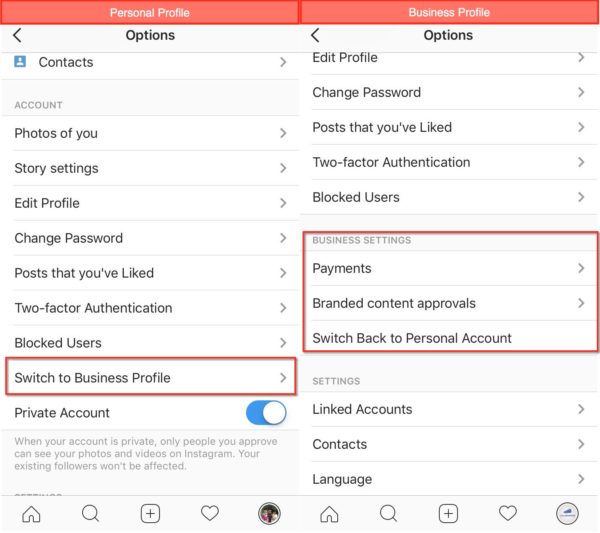Day after day, millions of Instagram posts are uploaded. Many Instagram users care about how well their followers connect with them. They’re curious as to which of the articles is the most popular. They also like checking whose posts have earned the most likes and how often they have been shared. Looking at how many people have saved a post is the most straightforward way to evaluate its popularity. As a result, everyone is on the edge of their seats. What’s the best way to figure out who has saved your Instagram posts?
People sometimes save those postings but are unsure how to access the photographs and videos they’ve saved. In this article, we will try to assist you in finding what you’ve saved. On Instagram’s “Save” function, you’ll discover all the information you need. So continue reading to know more!
Can you see who saves your Instagram post?
Yes and no! You can’t know how many individuals have saved your Post using a personal account or even who has saved it.
Instagram, on the other hand, is wholly preoccupied with user privacy. As a result, they don’t provide very detailed information on how users engage with you on the site. On the other hand, you can see how many people have saved your Post with a business account, but you still don’t know who has saved it!
Why do people save other people’s Instagram posts?
Anyone may save your post simply because they like it or find it inspiring to revisit that particular post. Everyone has a favorite page that they visit when they see a good photo or video. They want to save it so they can check it later, or they want to use it as wallpaper or email it to someone.
How To See Who Saved Your Instagram Post?
There are two methods by which you can know who has saved your Instagram post:
Switch to Business Account & Follow The Below Steps
If you have a Personal account, you will have to first switch it to a free Business or Creator account by going to Settings > Account and selecting Switch to Business Account or Switch to Creator Account from the drop-down menu. To finish the procedure, follow the steps. Then:
To see your posts, tap the Profile icon, which looks like an outline.
To see the save count for a specific post, tap on it.
Under the image or video, tap ‘View Insights.’ A variety of statistics will be displayed. The bookmark symbol indicates how many times this post has been saved to one of your Collections.
Post a Story & Ask People who saved your Instagram Post
You can get to know from your Instagram followers whether they have saved your posts. The only way to discover who has saved your content is to follow this simple technique.
Select the post you’d like to poll your followers about.
Take a screenshot of the page of the Instagram post.
To return to your main Instagram feed, tap the Home symbol.
To start a new Instagram Story, tap the Stories icon (which looks like a camera) in the top left corner.
Swipe up to see if a screenshot of your Instagram post is available.
To add a screenshot to your Story, tap it.
To send a message to your followers, tap the Text button and type something like “Whom all saved this post?” If you want to engage your followers, use an Instagram questions sticker to pose a question.
When you’re finished, tap Done. Pinch the screen to make the text smaller; slide two fingers apart to make it larger.
To share the story with your followers, tap Your tales. They will be able to send a direct message in response.
Frequently Asked Questions
How to see how many people saved your Instagram post?
You cannot see the names of people who have saved your posts. The site has a tight and precise policy about this, and once you post your photo on it, anyone with access to it can save it. This will be added to their collection, and you will be unaware that it has been saved.
You are mistaken if you believe installing a third-party program would solve this problem. You’ll have no way of knowing who saved your Instagram post because there is presently no application that will advise you in this regard.
Why can’t you see who saved your Instagram post?
Because of Instagram’s guidelines, it’s hard to find out who saves your post, as we said earlier, because of Instagram’s strict guidelines.
You can only find out by asking your followers directly about it. If you are dissatisfied with this approach, you should realize that this is the only option available. Although not everyone who saved it will tell you the truth, the majority will, and you will have the information you want. This is the only way to put an end to your curiosity. Because many individuals don’t want other people to know what they’re storing, the collection option is private. So, if you can’t help yourself, use this strategy.
Conclusion
Many of us are just familiar with how to save a post. We all wish to be able to access our stored photos later to use them. So we may utilize those images as wallpaper or background or send them to a friend. Here’s all you need to know about saved Instagram posts, including how to discover who has saved them. We hope you’ve found this information to be helpful.
Also Read – How To Fix “Instagram Challenge Required” Error
 Gearfuse Technology, Science, Culture & More
Gearfuse Technology, Science, Culture & More