Unless you are a tech wizard, there is no way to determine who checked your location on your iPhone.
Nobody wants their mobile devices to be monitored, especially not without their knowledge. That is why restrictions have been put in place to protect the typical customer from an invasion of cell phone privacy. However, how can someone track your phone?
Signs That Someone Is Tracking Your Location
Don’t doubt your intuition if it’s telling you something is off!! There could be someone spying on you at this very moment. So, let’s unmask them using clever tools, so you are safe from further attacks.
Compromised Apple ID
If someone can access your Apple ID via the iCloud password, they can easily track your iPhone with surveillance software.
Look for obvious signs and see if it’s targeting you:
- An email claiming that your Apple ID sign-in was recognized from a new device, such as one saying that your Apple ID was used to log into iCloud on a Windows PC.
- Apple Inc. sent you an email telling you that your account password has just been modified.
- If your smartphone has been unintentionally locked and set to lost mode.
- If you find deleted SMSes and files, you have been paid for iTunes you did not purchase.
- Your password no longer works.
Suspicious Blue GPS Sign-In Status Bar

Image Sourece: Reddit
The blue GPS sign indicates that your location services are operational. Although certain programs on your device can access the location, this might indicate that someone has installed tracking apps on your iPhone.
If you aren’t granting access to your location and generally have your location service turned off, you should look into it further and find the GPS tracking program accessing your location services.
- To use your location service, navigate to > Settings > Location Services > Location.
Also Read – How to Clean your iPhone to Speed Up
Family Share Shows An Unknown Device
If you use family sharing, you don’t check the linked devices often. This is because, once set up, you put it in the back of your mind and assume that you will be alerted or only need to use it in an emergency. For example, if your children do not get home on time, you can use it to find them.
However, you should check it more frequently; if any unexpected devices show in the list, it might be a hint that someone is tracking your whereabouts without your knowledge. You must go to Family Sharing > Unknown Device.
Significant Locations
Even if someone gains temporary access to your iPhone, they can view your location using the aforementioned phone’s Settings. If you don’t want this to happen, consider turning it off. Here’s how to do it:
- Settings > Privacy > Location Services > System Services > Significant Locations.
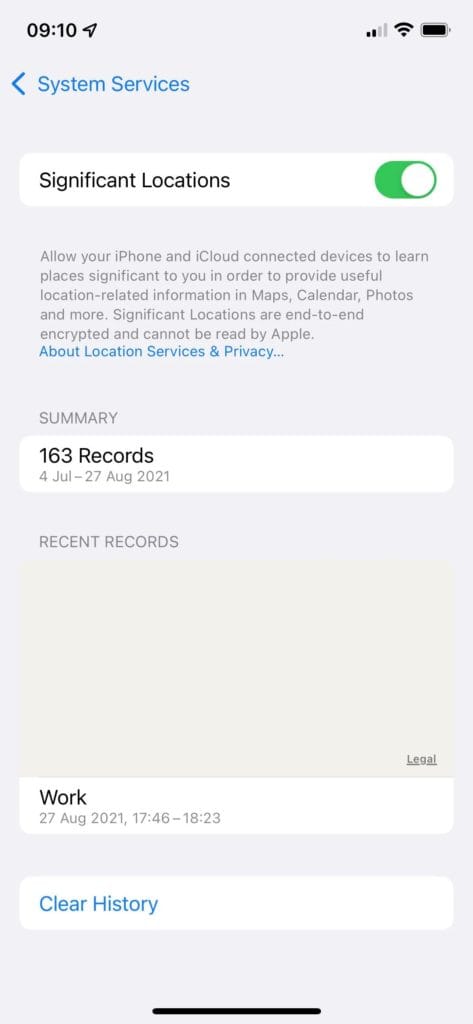
Image Source: Reddit
A Compromised Microphone, Perhaps?
Ahem!! We agree that’s too Hollywoo-dy! It may indicate that spy software has been installed on your device. This is because some spy applications record phone calls, which results in the noises you hear during a conversation. These noises include beeping, static, clicking, and even human voices.
Certain malicious applications seek permission that they do not need—for example, why is a note app demanding camera use permission? Why is a cooking app demanding permission to record voiceovers? If this happens, be on the lookout!!
Also Read – Where To Find Clipboard On iPhone?
Don’t Touch Any URLs From Messages
You will often receive a notification informing you that someone is requesting permission to monitor your location, along with a link to click to confirm.
This indicates that someone is attempting to monitor your iPhone’s position. If you were not anticipating this message, you should avoid clicking and reporting the link.
How do I stop from getting tracked on my iPhone?
Apart from asking for help from someone better than you at such things. You can alternatively turn off the “Share My Location” feature on your iPhone.
This simple method stops sharing your location with anyone while keeping it anonymous.
How do you turn off “Sharing My Location?”
- Scroll down to discover the “Privacy” option in your iPhone’s settings app. Choose it.
- After you’ve chosen your privacy options, search for the “Location Services” icon and click it to proceed.
- The “Share My Location” option will display when you select location services. Tap it to turn it on.
- Select the “Share my location” option’s enable button to prevent location sharing.

Image Source: Quora
Disable “Find My iPhone App”
- Start the app and go to ‘Me < Turn off my location
- See, it’s that easy to protect yourself!!
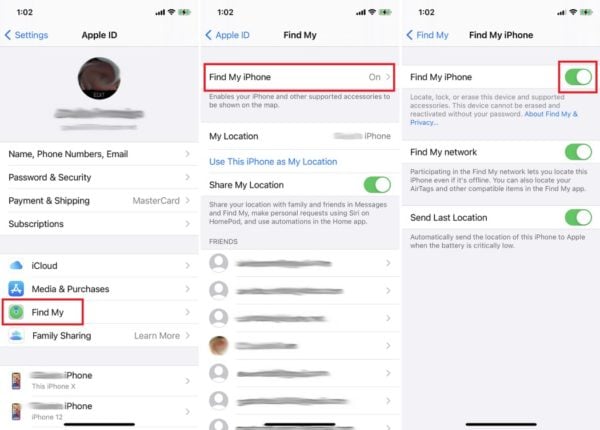
Image Source: pcmag.com
Always Use Face ID
Remember that a person watching your phone needs physical access to install apps that can spy on your activity.
Of course, if you’ve shared your password with anyone, they’ll still be able to track your whereabouts, but Face ID prevents someone from accessing your phone without your consent.
Using the same password on various devices, such as your Android device or Gmail, might allow you to be located.
Also Read – 11 Best Phone Tracker Apps Without Permission (iPhone + Android)
Keep The iOS Updated
Software updates happen regularly by device manufacturers. The primary purpose of these improvements is to increase security.
As a result, always install the most recent device updates to guarantee your smartphone is not exposed to dangerous applications.

Try Using A VPN
You cannot just remove your IP address to access information online. Instead, use a new IP address to mask your genuine IP address. Well, that was a mouthful!!
One of the simplest methods to achieve this is to install a virtual private network on your iPhone. A VPN allows you to send and receive data through shared or public networks as if connected to a private network, masking your location.
Also Read – How to See Blocked Messages on iPhone?
Reset Your iPhone
Look!! We know this one hurts. But this is the most secure way to protect yourself against anything. Ensure you have everything backed up in your iCloud before taking this step.
- With a complete backup of your data, go to “Settings” > “General” > “Reset,” and then select “Erase All Contents and Settings.”

Image Source: Reddit
Conclusion
We also want to know what’s happening in someone’s life, but constantly getting tracked is pushing beyond boundaries.
We hope this blog helps you stay protected from your stalkers. You can choose one or multiple ways to safeguard yourself against such threats. Have a safe surf!!
 Gearfuse Technology, Science, Culture & More
Gearfuse Technology, Science, Culture & More


