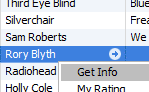 When iTunes announced it’s feature of automatically importing high-quality album cover images to my iTunes library, the tech-loving side of our brains here at Gearfuse started to sing a song of praise. We have dreamed of a smooth integration of album artwork and iTunes pretty much since we’ve had an iPod. For the most part, a smooth integration was exactly what we got, but for a selected few tracks, the artwork would be annoyingly wrong. Seemingly intentionally wrong, with only the intentions of pissing off that side of our brain that was so quick to sing it’s hymns. Though of course, nothing is as perfect as the tech side of our brain might wish it to be.
When iTunes announced it’s feature of automatically importing high-quality album cover images to my iTunes library, the tech-loving side of our brains here at Gearfuse started to sing a song of praise. We have dreamed of a smooth integration of album artwork and iTunes pretty much since we’ve had an iPod. For the most part, a smooth integration was exactly what we got, but for a selected few tracks, the artwork would be annoyingly wrong. Seemingly intentionally wrong, with only the intentions of pissing off that side of our brain that was so quick to sing it’s hymns. Though of course, nothing is as perfect as the tech side of our brain might wish it to be.
So you can imagine how happy we were when we came across a simple fix for the problem. If you didn’t want to sign up for an iTunes user account, and if you don’t have a valid credit card number to validate your identity, your sadly shit out of luck for now. Once you have a user account, there is an “automatically download missing album art” option to select. This will receive album art for the albums that are currently missing the cover art, but does nothing to replace the ones that you already have, but are incorrect.
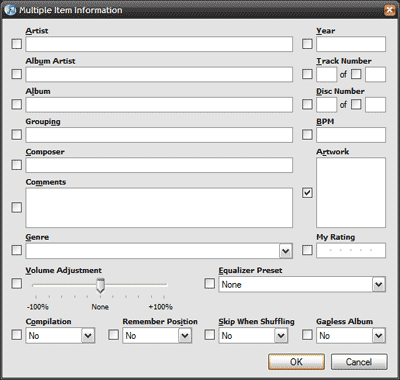
The secret lies in the “Get Info” option from the context menu (after right-clicking a selection). After selecting Get Info, highlight the artwork where it is labeled in the menu and press Delete on your keyboard. This will delete the incorrect artwork and cue iTunes to update the now “missing” art work. Finally, you can say goodbye to the horrid Rush Tribute Album cover art, when it’s really an incredible and rare live performance you’re listening too.
 Gearfuse Technology, Science, Culture & More
Gearfuse Technology, Science, Culture & More


i don’t understand i click on a song get info but then there is no box for artwork can you help me how do i et the multtpul itum info
hack? what hack? this is basic 101 itunes artwork management. why would deleting the wrong artwork and redownloading do anything differently than it did the first time? it just keeps redownloading the same incorrect album artwork. also, many albums dont download the artwork at all, even if the metadata is identical to that in the itunes store.
what people need is to know the hidden link to access the itunes artwork directly. if it’s in the itunes store it should be accessible.