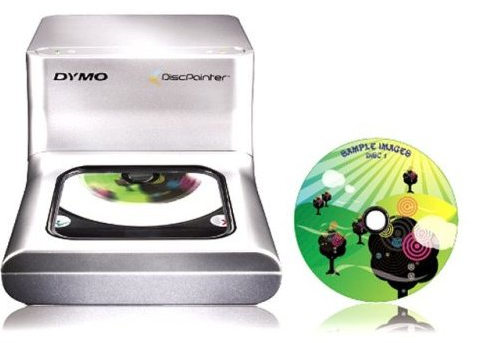
Aren’t you kinda sick of seeing some random company logo strewn across your very personal CD mixes? We know people put a lot of heart and soul into their mixes. It’s only right to have your own design on it a well. The Dymo DiscPainter prints 600 dpi graphics directly onto your disc in about a minute.
The USB powered DiscPainter spins the disc around a it prints the image onto its face. The device is compatible with Photoshop, Illustrator, InDesign, or the included Dymo Discus software, on both Mac and PC platforms. A nice touch of custom taste is a cool addition to the plain old blank disc model. Available for $280. — Andrew Dobrow
[amazon link=”B000OSLHFK” title=”Link”] [via] Gearfuse Technology, Science, Culture & More
Gearfuse Technology, Science, Culture & More


I love my DiscPainter. It works great and it’s so easy to use. Simply find a picture you like, add some text to it and presto! Kewl disc label. The labels come out in high resolution and the picture is printed right to both edges. No more tacky white stripes around the edges to deal with. If you need your disc labels to look good then you need the DiscPainter.