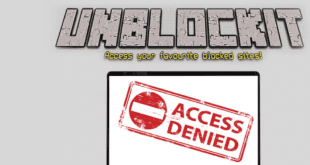Today, a lot of companies use WordPress to help them expand brand awareness and recognition for their company. As one of the most popular CMS solutions on the market, WordPress is the perfect way to dive into the online world, and begin sharing information, blogs, and products with your target market.
However, it’s important to remember that if you want to defend your business, and give your customers the best possible online experience, you’ll need to dedicate some time and effort to securing your WordPress efforts wherever possible.
While there are plenty of obvious solutions for keeping your WordPress site secure, like updating to the latest versions, deleting plugins you’re not using, and keeping file permissions in check, today’s article will look at some of the lesser-known methods of making your site safer.
1. Never Download Premium Plugins for Free
Though many businesses are trying to boost their online potential on a budget, it’s always a bad idea to try and download premium plugins from anywhere other than the authentic website. Downloading pirated plugins isn’t just a bad idea because it robs designers of their hard-earned cash. These solutions can often put your WordPress site at serious risk because they’re corrupted with malware.
This means that when you download a premium plugin for free, you’re also packing your WordPress install full of dangerous code that could act as a direct line to your data for malicious hackers.
2. Make Updates Automatic
Most webmasters know that keeping WordPress updated is key to ensuring security on their website. However, there could be a simpler way to do this if you’re pressed for time, or you’re concerned that you might forget to keep on top of what’s current.
Automating your updates helps to ensure that you won’t fall victim to hackers that have learned about flaws in the previous versions of common versions and plugins. The more automated you can make these tasks, the better.
3. Eliminate PHP Error Reporting
Much of improving your site’s security will be linked to closing up weak spots or holes. If a theme or plugin isn’t working correctly, it might create an error message which can be helpful when you’re troubleshooting problems. Unfortunately, these error messages also include information about your server path.
In other words, all hackers need to do is look at your error reports when they want to harness information about your server path. This means that you’re handing them information to every hole and gap in your site on a platter. Remove PHP error reporting by adding this snippet to the wp-config:
Error_reporting(0);
@ini-set(‘display_errors’, 0);
4. Keep an Eye on Dashboard Activity
If you usually have multiple users on your website, it’s generally a good idea to keep a close eye on what they’re doing on your dashboard. You might know that all of these people are completely trustworthy, but too many people in the same space can often lead to mistakes that cause serious problems in the long-run. Logging dashboard activity can allow you to retrace your steps when something goes wrong so that problems get fixed faster.
Watching dashboard activity also allows you to connect the dots between specific behaviors and results. This means that you can investigate problems further to find sources that might include malicious code or signs of tampering.
5. Keep Your Computer Updated Too
It might surprise you to learn that it’s not just your WordPress site you need to update if you want to protect your business from hackers. Sometimes, cyber criminals can gain access to your site through vulnerabilities in your computer too. The easiest ways to combat this is to make sure your computer is always up-to-date. Install software patches whenever they’re released.
Additionally, make sure that you use your anti-virus software regularly, and update that when necessary too. There are plenty of free antivirus solutions available if you’re on a budget.
6. Choose the Best Hosting Available
Finally, you can use all the security hacks available to transform your site into a safe haven for you and your customers, but without a great hosting provider, none of your efforts will matter. In fact, experts predict that around 41% of WordPress sites are hacked due to problems with their host.
If you’re using a shared hosting strategy, make sure that your plan comes with account isolation. Even some of the cheaper hosts like HostPresto.com offer this, so be sure to look out for it. This should stop someone else on the server from damaging your site in any way. However, it’s generally a better idea to use a service for managed hosting that’s been specifically catered for WordPress. This solution is more likely to include a WP firewall, and regular malware scanning too.
 Gearfuse Technology, Science, Culture & More
Gearfuse Technology, Science, Culture & More