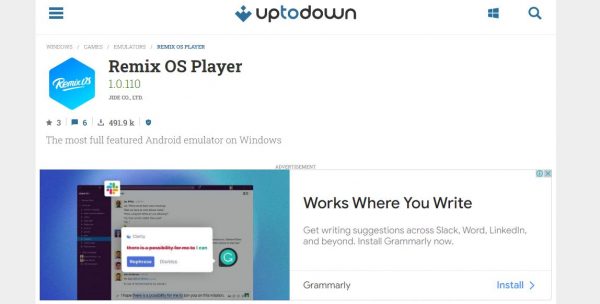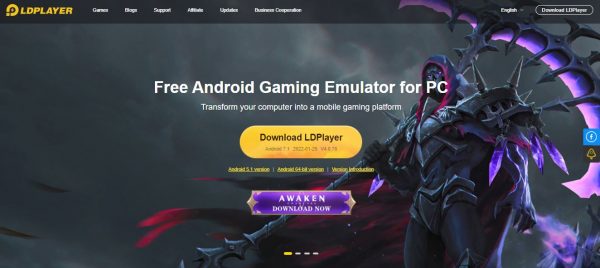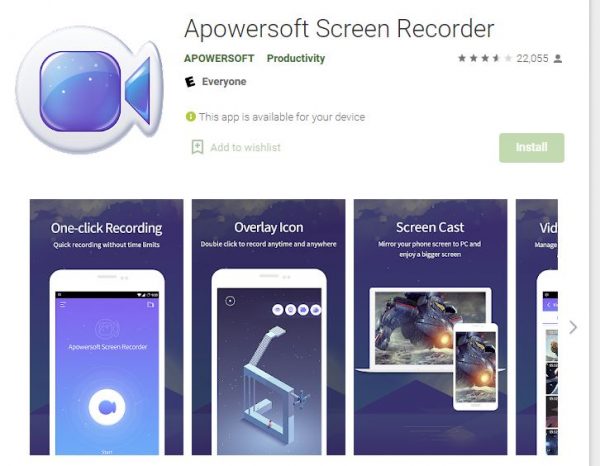If you are a gamer looking for a suitable emulator for PUBG mobile? Then look no further, we have curated a list of the best Emulators for PUBG Mobile. We have not just one option for you but at least 11 options to chose from.
What is a PUBG Mobile Emulator?
For the new gamers let’s discuss what emulators are and how they work, the software is designed to run on specific operating systems in this case PUBG is a mobile game specifically designed to run on smartphones, this is where an emulator comes in. To run PUBG on your Mac or your Windows PC you will need an emulator.
Games are designed for certain devices such as Nintendo or Xbox and these devices have consoles.
In the last few years, we’ve had a lot of options for emulators, but finding the best one can be difficult.
Best PUBG Mobile Emulator for Low-End PC
1. Tencent Gaming Buddy/ Game Loop
This is one of the most popular emulators known for PUBG, mostly because this emulator is brought to you by the parent company of PUBG. Their company believed that launching an emulator would give the gamers better domination over the game. The Emulator is called Tencent Gaming buddy/Game Loop. The version of this game that is available on PC is paid, hence making it difficult for gamers. The mobile players weren’t able to engage with the PC gamers. There was also a fear of competitors intervening and developing their emulators for this game. Tencent played its cards right at the right time and now Gaming Buddy is used by at least 35 million gamers. The total number of gamers who play PUBG is 40 million so you can see the growth and effectiveness of Gaming Buddy.
Features
- This emulator is specifically designed for PUBG, hence it’s best suited for this game.
- You get updates before anyone else receives it and then to access the updated version you just need to open the app and permit it.
- This emulator also enables you to play PUBG on your low-end PC as well as your phone.
- It is not just limited to computers and mobile phones but also suitable for your laptop
- The biggest perk is safety since it comes from the official makers of the game. The chances of scams are extremely low.
- The controls are easy to understand and easy to customize.
- The sensitivity and mouse DPI is adjustable which is a boon.
- It also has a feature called boss key which hides the window when you press it.
- You can also lock and unlock the cursor so you can play the game without being affected.
Requirements
It has specific requirements for a better visual experience but you can lower the resolution and run it on lower requirements as well.
- At least 3GB RAM
- It can run on operating systems such as windows-7.8,8.1 and 10
- You would need free storage of 1GB
- You would need Direct vision 9.0c
- For a graphic card you should Ideally useATI/AMD Radeon HD2600/3600 or NVIDIA GeForce 8600/9600GT but NVIDIA GeForce GTX 660 could also work.
How to install Tencent Gaming Buddy?
The easy and hassle-free download is also one of the perks for Tencent gaming buddies, you just have to visit the official host and download the Tencent gaming button. In a few minutes, the download will be done. You will then select PUBG on the window pop up and that will commence the installation.
You don’t necessarily have to create an account for this process but if you have to play multiplayer then you would have to create an account.
Now you are ready to play the game, enjoy.
2. Bluestack 4
Another giant in the world of gaming, most gamers know about it. It has about 1 million games on its website as of now. It is also used for other games. It doesn’t just stop there it also provides the right match of graphics, processing, and power for users. It is undoubtedly one of the best websites for PUBG emulators for mobile phones. The new versions available on it are at least 8 times faster than the previous ones. It runs perfectly on newer PCs. When compared to gaming buddy, Bluestack seems to have an upper hand as it supports multiple games whereas gaming buddy only supports PUBG. There are also no ads in the paid version of Bluestack 4.
Features
- It has millions of games available for gamers
- It has a lot of Mobile Games as well
- Not just limited to PUBG
- Gamers have better dominance over games if they are playing on their phones.
- The interface is very accessible
- It runs very well on almost all types of system
- It has the feature of Key Mapping
- Bluestack 4 has outstanding performance.
Requirements
- Runs quite well on operating windows such as windows.
- Only need Intel or AMD processors.
- Needs at least RAM of 2GB
How to install Bluestack 4?
For installation first go to the website, download “Bluestack 4”, after that’s done. Open the application, sign in from your Google account. Go to google play store and download PUBG
3. Remix OS Player
This is brought to gamers by Jide software company, they specify in android emulators for PC. The best part is that it’s free and it doesn’t stress the PC as much so some obstacles for gamers are already removed. It also runs amazingly on low-end PCs. It is also portable, i.e you can put it in your pen drive and take it with you wherever you go. You can also retrieve all the data that you had on your previous PC. The father of Remix OS Player is an open-source project with the name Android-x86, which lets the PC run android apps.
Features
- Designed specifically for gaming purposes
- Interference is quite modest
- Can run different games at once
- Doesn’t need a high-end PC to run smoothly
Requirements
- Works on Windows 7, anything above 32bit works
- Processor preference- AMD/Intel
- Free to download
- RAM at least 2GB required
How to install Remix OS Player?
You can download this from a couple of websites. After the download is done go to the google app store and log in from your preferred google account. After which you can download PUBG.
4. Andy
This is a special type of emulator and all the credit for that goes to its brilliant interface, it is also preferred more on PC than on an android device. The transfer of apps from mobile to this emulator is quite simply done, syncing is also done pretty easily. You can also use it for Mac. Syncing also gives the benefit of safety for the progress and files. One of the coolest features Andy has is that it lets you use your phone as a joystick while you play the game on the screen of your PC. It enables you to access other social media apps on your PC like Snapchat or Whatsapp.
Key features
- Mobile joystick while playing on your PC screen, extremely thrilling experience to have.
- Syncing data, connecting the work of phone and PC.
- Is easily compatible with Mac and Windows
- Comfortable Interference
- Transfer of data made easy
Requirements
- Runs on Windows 7 and any version after that
- Dual-core AMD or Intel
- Need 3GB of Ram
- Free of cost
How to install Andy?
It’s pretty much the same process, go to the site. Download the android emulator after the download is completed, log in from your preferred google account then visit the google app store and download PUBG.
5. LD Player
LD player is one of the coolest emulators for a PC but is usually neglected since it’s quite new in the gaming world. The graphics are top-notch which makes the experience of gaming incredible. It does have similarities to the Nox Player which we will discuss later, but one of its distinguishing features is that you can take a screenshot and screen record your gaming experience. You can also run different games at once.
Features
- Heightened sensitivity for keyboard games and games that use the mouse
- Active customer service
- Great Graphics
- Enables you to take screenshots
- You can screen record games
- Playing numerous games at the same time
Requirements
- Nothing specific but there is a bare minimum requirement of Intel or AMD processors.
- 2GB of RAM
- Free storage of 4GB
- Free of cost
How to install LD Player?
First, you will have to find and download the XAPK or APK file. Once it’s done, open it and permit it to continue the further needed downloading. check the files you want and once that’s done LD will automatically launch itself and then you can go to the app store and download PUBG or whichever game you want to play.
6. Nox Player
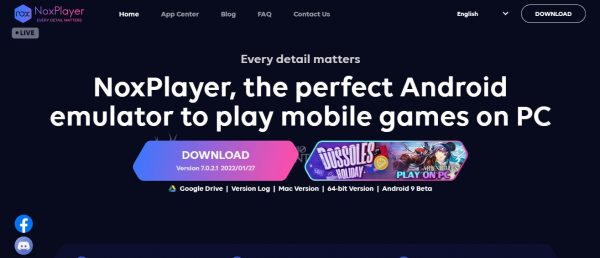
Also a great emulator option, it doesn’t lag at all and you can either download it or access it directly from the Google play store, It runs on both IOS as well as Windows. In this as well you can play numerous games at once.
Features
- Smooth gaming experience
- Compatible with IOS and windows
- With just downloading twitch with this you can also stream your games
- You can screen record and take screenshots
Requirements
- Nothing specific just make sure you have the basics in place
How to install Nox Player?
You have to go to their website, the download happens very quickly. Once it’s installed an automatic window opens, log in through your Google account and download PUBG.
7. MEmu Player
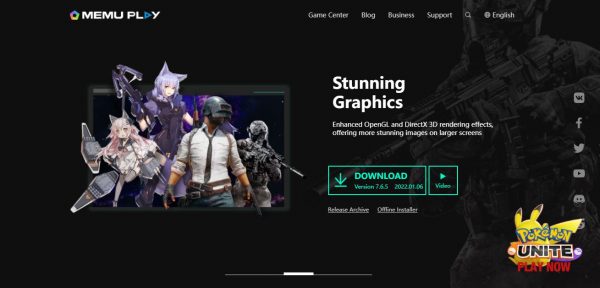
MEmu is an amazing emulator for PUBG for players who want to play the game on PC. The display is awesome and so is the control over the gameplay. Options of virtualization of one’s PC are available.
Features
- It has amazing controls which make the gaming experience incredible
- This one also had the option to screen record and screenshot.
- You can play numerous games at once
- You can also download APK files
- You have access to the play store
- You get to dominate controls and resolutions
Requirements
- It is also compatible with low-end PCs
- It needs at least Windows 7 and anything above
- It’s free of cost
- Intel or AMD processors
How to install MEmu Player?
You have to download the Memu player and then install its player, open the player and create an account after which you just open google play store and download PUBG.
8. KO Player
This one is a great emulator for PUBG mobile as it doesn’t lag, it’s free of cost, and it’s very smooth on mid-range computers as well. The controls are quite easy to use so gamers find KO Plater very accessible.
Features
- Quite an article
- Free from Lagging
- Control and Navigation is made simpler
- It’s free of cost
Requirements
- At least 2 GB RAM
- Needs Windows 7 and above
How to install KO Player?
It’s really easy, as soon as the download is done you can just download the apps you want. You will have to log in with your preferred Google account.
9. Apowersoft Android Recorder
This option is as good as they come. It’s not limited to PUBG. It is also free from all the stuttering.
Features
- Smooth execution
- Doesn’t lag
- You can screen record
How to install Apowersoft Android Recorder?
Go to the official website and download, after it’s done login with your Google account, off to the google play store and now you can download the desired games.
10. Nvidia GeForce Now
This is available for IOS/MAC users as well. GeForce however is not an emulator though it’s a cloud-based service that lets you access different games.
Features
- Available option for IOS users
- Cloud services are lighter on computers
How to install Nvidia GeForce Now?
Go to their official website and download GeForce now, choose the version that suits your needs. You will have to pay a bit once that is done you are all set.
11. BlueStacks
A great emulator service, this is a very promising website and it is also one of the oldest. It offers fewer features than Bluestacks 4 but for low-end PCs, it’s still a very viable option.
Features
- Not just limited to PUBG
- Gamers have better dominance over games if they are playing on their phones.
- The interface is very accessible for low-end PCs
Requirements
- Nothing specific
How to install BlueStacks?
Go to the official website and download it after which you will have to log in from your Google account.
FAQs
Are Android Emulators Safe?
Yes, they are incredibly safe as long as you pick the websites that are already vetted.
How to Run Pubg on a Low-end pc?
There are some options mentioned in this article, they will work but you have to see which one of the options suit your needs the best.
Is Tencent Gaming Buddy Safe?
Its extremely safe
Is the PUBG emulator legal?
Yes they are legal
Which Emulator is best for PUBG Mobile for low-end PC?
All the options are available in the article
Conclusion
Now that you have a piece of abundant information about emulators, you are all set to make your pick for suits your PC needs the best. Make sure to settle for something that matches your PC’s requirements. Have fun.
 Gearfuse Technology, Science, Culture & More
Gearfuse Technology, Science, Culture & More