If you’re reading this then you’re probably looking to start an email drip campaign for your business or maybe you’re a little curious about the buzz around it. An email drip campaign is a marketing strategy that revolves around an entire series of marketing emails that are written beforehand. These emails work as drips for a potential consumer, which can ultimately lead him towards the point of conversion. An email drip campaign is effective because it builds a brand, showcases professionalism, and tells a prospect how important they are.
Snov.io is a platform where email drip campaigns can be run efficiently helping you properly manage your time. With features such as complex personalization and triggers, it can enable a healthy engagement rate. Here’s how you can launch an email drip campaign if you have an account on Snov.io:
Creating a List:
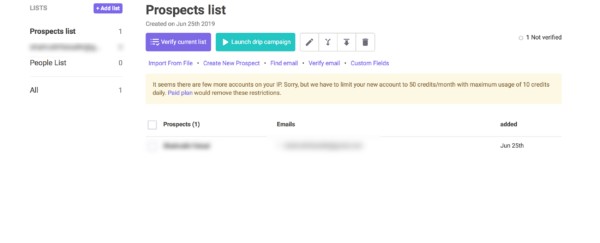
First things first, you need to create a list of potential prospects that you’re going to target with your email drip campaign. Data collection for drip campaigns can also be accomplished through Snov.io with the help of an Email Finder which lets you collect prospects from LinkedIn. You can collect emails from any website or upload your own list into Snov.io. Once you have compiled a list of potential prospects, you should verify the list by clicking the Verify current list button above. After verification, you can launch your drip campaign by clicking the button next to it.
Launching the Campaign:
Once you enter the campaign building page you’ll see something like the image below.
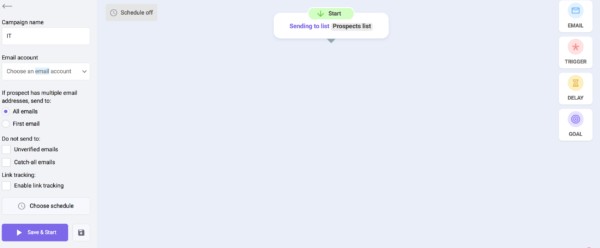
Here you can name your campaign so you can find it from your list of campaigns. Then you’ll need to select an email account through which you’ll be sending out emails to your list. On the bottom left, there’s an option to select a schedule for your drip campaign. The timing of sending out emails is also essential, as you don’t want to be overly pushy or annoying.
If you move towards the top right of the image you’ll find several options including email, trigger, delay and goal. These elements can simply be dragged, dropped, and connected in the field depending on the required action.
The best part about Snov.io’s drip campaign sender is the fact that is provides a seamless way to connect multiple actions and follow-ups. Drip campaigns will stop as soon as a reply is received from a prospect, so you can follow up manually and close a sale.
The ability to build lists, verify contacts and run drip campaigns make it an extraordinary tool.
Email Settings:
Email settings in Snov.io offer an option to set campaign parameters. These parameters should be selected carefully as they hold the power of your entire email drip campaign.
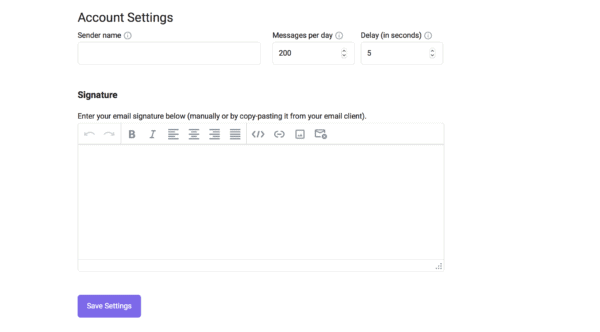
Firstly, you need to enter the sender name which should be the name you want the recipient to see. Secondly, you need to define how many messages you need to send per day. This is important for keeping your sender reputation high. Lastly, the delay in seconds indicates the delay between every message sent from your account to your list. This will help you not get flagged by the ESP.
The box at the bottom is for your signature. You can add it simply by copy-pasting it from a signature generator or your main email. The signature will show up in every email sent from this email account.
Snov.io offers a great way to pull off efficient drip campaigns. There’s only one thing that you will need to focus on and that is composing great email copies. You don’t want to sound like a robot or send useless content. Your focus should be geared towards emails that are personalized, informational and adding value to your services drip by drip until a prospect is enticed enough to respond.
 Gearfuse Technology, Science, Culture & More
Gearfuse Technology, Science, Culture & More


