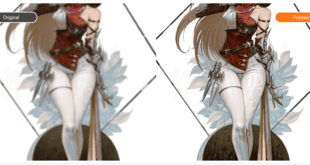After years of false starts, VR gaming is finally making its way to the mainstream — and believe us when we say there’s a whole lot of very cool stuff going on (with more on the way). However, the whole experience can still look quite complex and intimidating if you’re not already set up.

So how do you get started in the wide, wonderful, virtual world of VR? We’ve got the basics lined up here that will give you the fastest ways to strap on your VR headset and dive in!
Step One: Choose Your Platform
Each VR platform offers a different experience with its own pros and cons. Let’s look at a brief comparison of what you can expect from each one:
- Standalone VR: These self-contained VR systems give you everything you need to start playing right away, and they’re also the most affordable option for those who don’t already have a PC or PS5.
- Tethered PC: Those with a decent gaming PC or gaming laptop have the option to choose “tethered PC” VR sets like the HTC Vive and Valve Index. These sets offer some of the most high-performance graphics and intense gameplay experiences, although they also require the most technical know-how to set up.
- PS5: PlayStation VR offers an awesome plug-and-play gaming experience for any gamer with a PS5, plus a huge library of popular titles from VR exclusives to old favorites you can experience in a whole new way.
Step Two: Choose Your Headset
Gamers have more options than ever when it comes to VR headsets. Some of today’s most popular models include:
- Meta Quest 2: A great beginner’s headset that’s easy to set up and offers self-contained gaming with no need for tethering to a PC or console.
- PlayStation VR 2: The only option for gamers playing on PS5 — and a great VR headset in its own right.
- HTC Vive Cosmos: A high-quality tethered headset that’s great for gaming and offers a balance of price and performance.
- HTC Vive Pro 2: The Cosmos’s big brother, with more powerful graphics and an ultra-comfy design.
- Valve Index: A true gamer’s headset with deep features, advanced controllers, and a vast library of games.
There are tons of models out there beyond these — even some smaller companies like Pico have begun producing their own headsets. Thus, don’t hesitate to explore if you don’t see the features you’re looking for!
Step Three: Choose Your Games
Now it’s time for the fun part. Whatever your preferred genre, there are all kinds of cool new VR games that can give you an immersive gaming experience. Check out some of the most popular VR titles in each gaming category:
- Shooters/Action: Half-Life: Alyx, Resident Evil 4 VR, The Walking Dead: Saints & Sinners, LARCENAUTS
- Racing: Assetto Corsa, DiRT Rally 2.0, Projects CARS 3
- Flight Sims: Star Wars: Squadrons, Microsoft Flight Simulator, DCS World
- RPGs: Skyrim VR, The Mage’s Tale, Demeo, Journey of the Gods
- Puzzles: The Room VR: A Dark Matter, I Expect You to Die 2, Tetris Effect
- Sports/Fitness: Eleven Table Tennis, Thrill of the Fight, Walkabout Mini Golf
Note: Some games are not available on all VR platforms.
However, before you jump straight into dragon-slaying or Formula One tracks, it’s a good idea to start with some popular beginner titles. (Beat Saber is a classic recommendation for first-timers.) These games will gently ease you into the new world of VR and allow you to get your so-called “VR legs.”

Common Issues for VR Newbies
New technologies will often come with a few bumps in the road — and VR is no different. Be prepared to encounter some of these issues, and remember that they’re all solvable:
- Motion Sickness
VR can be very confusing for systems in your brain and body that control motion and perception. The result for some gamers is motion sickness similar to what you might experience in a car on a twisty road. If this happens to you when you strap on the goggles, you’re definitely not alone, and there are things you can do to help calm your stomach.
First, as we mentioned earlier, start with beginner-friendly VR games that don’t require extreme locomotion. Second, learn about potentially helpful software and hardware tweaks, such as keeping frame rates up and experimenting with different locomotion methods. Finally, and maybe most importantly, take a break as soon as you start to feel sick, and make sure you’re drinking plenty of water.
- Not Enough Space
Planning to use room-scale VR gaming? You might run up against the physical limitations of your available space. The Valve Index, for example, requires at least a 6.5×5 ft. open space. In general, the more you have, the better. A bigger space means less risk of running into furniture or other objects in the room.
The best way to combat this is simply to measure your gaming space and make sure it matches the requirements of the headset you want. While you’re at it, try to set up your space with boundaries that are easy to perceive while you’re in VR, such as a rug covering your play area. When you step off the rug, you know it’s time to move back to safety.
- Hardware and Headset Issues
Let’s talk a little more about the frame rate and hardware issues we discussed earlier. These are most common when using a tethered PC VR system, as not every PC will be up to the demands of VR. For starters, you’ll definitely want a PC with a minimum 16GB RAM. In addition, look carefully at the requirements of each individual VR game and ensure your PC system is up to the task.
You might also experience problems with a headset that simply doesn’t “feel” right or is uncomfortable to wear. Double-check the interpupillary distance of your lenses and recalibrate if necessary, and be sure you’ve updated the headset with any necessary drivers from the manufacturer. Finally, remember that some headsets offer extra accessories like adjustable straps or padding replacements that can make the headset sit better on your noggin.
With VR still an incredibly new technology, it’s good to remember that, in a way, we’re all VR beginners! Don’t fret if everything doesn’t go perfectly smoothly at first. Just about everyone needs a little practice and troubleshooting, and you’ll be an expert before you know it.
 Gearfuse Technology, Science, Culture & More
Gearfuse Technology, Science, Culture & More