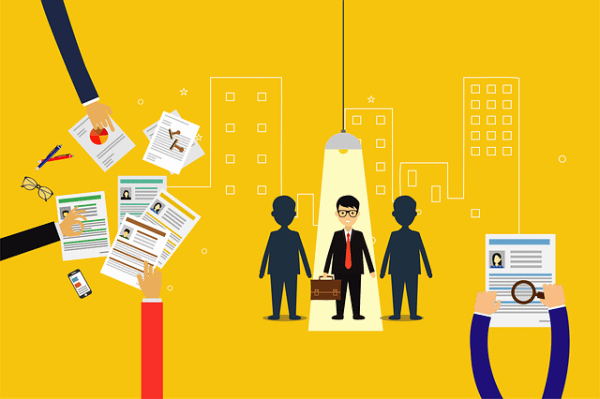
For decades, Microsoft Word was the go-to word processor. Today, however, Word is being increasingly overshadowed by the cloud-based Google Docs.
What, though, if you are creating a resume? Should you use Google Docs? What is the best resume format to use on Google Docs?
Keep reading to find out all you need to know about creating a resume through Google Docs. You can also visit our website for more information on using Google Docs resume templates.
Microsoft Word v. Google Docs – Which Is Better for Resumes?
If you keep up with tech trends, you know that many people now prefer Google Docs over Microsoft Word. Why?
The primary reason is that Google Docs is cloud-based. This means that your documents are stored securely online and can be accessed from anywhere. They save automatically without having to click the “Save” button. Further, if your computer crashes, no worries – your saved documents are not lost as with PC-based software.
But, you may ask, doesn’t Microsoft 365 accomplish the same thing? Yes, it does. However, it comes with a subscription fee whereas Google Docs can be used for free. And, for whatever reason, the fee-free Microsoft OneDrive is just not as popular as Docs.
What about resumes? Both Microsoft Word and Google Docs offer pre-made resume templates. You can simply plug in your own information.
Using Google Docs to Build a Resume
Creating a resume on Google Docs is fairly straightforward. Log in, and click on the Template Gallery on the top of the page. At the time of writing, Google Docs offers five simple resume templates – Swiss, Serif, Coral, Spearmint, and Modern Writer.
To build your resume, click the template you like best to open it. Replace the lorem ipsum placeholder text with your own information. Delete any irrelevant sections. Be sure to proofread your resume for mistakes and to make sure you’ve eliminated all filler text.
You can also design your own resume from scratch as you would with any other word processor. You can use change fonts, font colors, and switch between normal text and headings to personalize the format.
What Is the Best Resume Format on Google Docs?
All of the resume templates on Google Docs are set up in chronological resume format by default. This is the most common resume format. Most hiring managers expect to receive these reverse-chronological resumes that list work experience and education from the most recent to the distant past.
If you need to use a functional or combination resume format, you can easily adjust the order of the sections or the way dates are listed in the job descriptions.
Another question may arise as to the file format to use when submitting your resume. If you are emailing your resume, you could click the “Share” button at the upper righthand corner and paste the link into your email. However, this is not recommended.
Instead, click “File,” “Download,” “PDF Document (.pdf)” to download your resume in PDF format. You can then attach the PDF to an email or upload it with your application. PDF files preserve the integrity of your document and are also the most professional option.
How Does Google Docs Compare to Online Resume Builders?
Google Docs resume templates are free and easy to use. However, the designs are extremely simple and may lack the “wow” factor needed to grab your hiring manager’s attention. After all, he or she may see numerous resumes made using the exact same template!
You may wish to browse other free online resume templates such as those from Kittl.com resume templates, to see how they compare to Google Docs. In addition to being more visually impactful, you won’t be manually replacing filler text. This can help you avoid embarrassing mistakes. Many resume builder websites also offer step-by-step how-to articles or paid resume services if you need additional help.
In Conclusion
Cloud-based technology has caused many users to break away from PC-based word processor software. Google Docs offers the same benefits as other word processors, including resume templates. It’s also free to use and saves your documents automatically.
Google Doc’s resume templates are simple in design and easy to use by replacing filler text. The five resume templates are set up in chronological resume format but can be altered to fit your needs. However, online resume builders offer a wider variety of templates and help you avoid some of the headaches editing with Google Docs can cause.
 Gearfuse Technology, Science, Culture & More
Gearfuse Technology, Science, Culture & More


