The most crucial step that needs to be taken when migrating physical servers to virtual infrastructure is to set up a backup solution, and Bacula Systems’ VMware backup solution is a perfect match for protecting your VMware vSphere environments.
Bacula Enterprise Backup is a VMware backup software that delivers a powerful backup solution with fully featured data protection and recovery using vSphere.
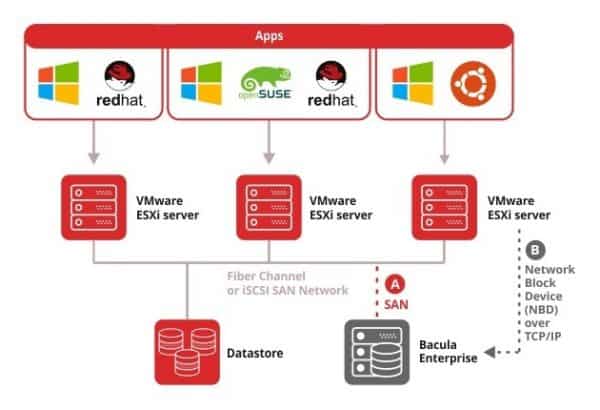
The Bacula Enterprise Edition vSphere plugin provides various backup strategies and also provides a fast bare metal recovery of your ESXi hosts. Recovery is quick with a Single File Restore, which essentially skips your operating system reinstallation process, saving you a lot of time, in case of any failure.
The Bacula VMware Vsphere Plugin allows for client-less backups of your Virtual Machines, and a Bacula Client need not be installed on the Operating System, Client-side. However, the Bacula Client and its plugins, specific to the applications like databases, do provide application-level restore options.
The implementation of your virtual infrastructure might not be fully virtualization-aware, making host-level backups nearly impossible for your setup, which is where guest-level backup solutions provided by Bacula can provide hassle-free data protection on the client-side.
The plugin uses Changed Block Tracking (CBT) technology. CBT tracks incremental changes in blocks since the last backup and ensures only those blocks are relayed to the current Differential or Incremental vSphere backup stream, thereby maintaining efficiency, reduced network load, and optimization of the disk space.
Key Features provided by VMware Backup Solution from Bacula Systems:
- Single File Restore
- VADP-based online backups
- VSS-based guest snapshots for quiescing VSS-based applications while virtual machine’s backup (the data in applications like Exchange, MS AD, MS SQL Server or Sharepoint will always be accurate and accessible)
- vStorage API Data Protection
- Full, Differential and Incremental image-level backups of VMware virtual machines (all VM disks and configs are available for recovery)
- Complete automatic virtual machine image restore
- Restores vmdk files to an alternate directory
- Supports both TCP/IP and SAN (FC/ISCSI) VMware Datastore access
Apart from the above features, Bacula’s Progressive Virtual Full technology provides even more optimizations for your Virtual Machines that can dramatically reduce disk storage utilization and lower the I/O operations.
The Single File Restore is easy to use as it can be operated from any of the popular Administration Consoles, either by using the web application or the CLI. The CLI provides all operations to be done from the command line apart from the bonus web-based interface.
The Bacula Systems’ Backup is extremely powerful and flexible, either you’re configuring it with the extensive text-based configuration or centrally via a configuration management tool.
Thorough documentation provided by Bacula Systems ensures you get a good grasp of installation, concepts, and specific use cases with strategies given to deal with them. It’s straightforward to find out what each and every option does, in the manuals and documentation.
With support provided to all required operating systems, be it Ubuntu or Windows, VMware Backup Solutions from Bacula Systems prove to be Industry-leading offsite VMware Backup Tools for vSphere and ESXi.
 Gearfuse Technology, Science, Culture & More
Gearfuse Technology, Science, Culture & More


