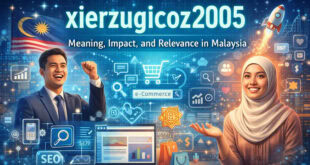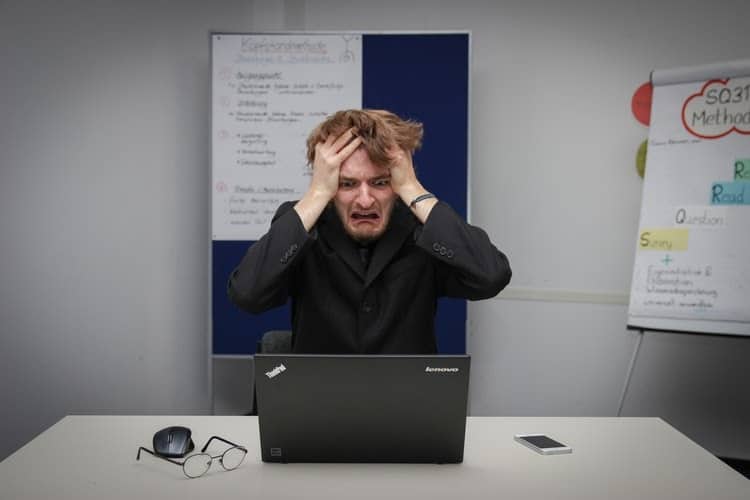
In 2020, several applications are available online to help you improve the performance of your Windows PC and also boost its speed, on command. Some of them are really good and can be helpful when used correctly. However, if you don’t want the hassle of using a slow computer and want to get rid of this problem permanently, you better find out what’s making your computer slow.
Must, 5 Reasons Why Your Computer is Slow and How to Fix Them
Are you using a low-speed and outdated processor? Is your PC still running on a traditional hard drive? There are plenty of factors that can make a PC slow. This is why merely installing a booster app won’t solve your problem. According to a report by ByteNotes, the clock speed of a modern CPU can be hindered if you don’t use the right components along with it. Likewise, you could be making such a tiny mistake with your assembled PC.
Here Are the 4 Little Changes You Can Make to Improve Your Computer Speed
1) Delete Pre-Loaded Programs
Generally, new computers come with pre-loaded applications that you may or may not need. This is more common in newer versions of Windows. Just take Windows 10 for example. To speed up the performance of a Windows 10 machine running on a mediocre processor, you are required to uninstall all gaming apps showing up the start menu. Most users do it instinctively, but some carry on without noticing.
2) Defragment Your Hard Disk
With time and usage, the hard drive of your Windows PC fails to store data in an organized or an easy-to-access manner. This is one of the downsides of a traditional hard disk. If you do not wish to purchase a new SSD storage device, simply defragment your hard drive from time to time. Windows OS comes with a pre-install Defragmentation app.
3) Upgrade the RAM
As I said in the introduction part of this post. Sometimes it doesn’t make any sense to improve the speed of your Windows PC by optimizing the drive or the programs on it. You just need to invest in new and advanced hardware. You must already be aware of the fact that it is difficult to change or upgrade RAM in a laptop (unlike in an assembled desktop), but there are several videos on YouTube that can teach you how.
4) Scan Your PC for Viruses
Removing potentially harmful programs from your PC can also boost its speed. I’d also like to call your attention to the fact that there are programs being circulated by market research companies to track your activities on your PC. Generally, these programs are not viruses but are planted on your drive to steal your information. Needless to say, they also take-up RAM space and slow down the computer.
Summary
These are the 4 changes you can make today to improve the speed of your computer. Bear in mind that you don’t need to go gung ho in order to make your computer work faster. Just figure out the thing that is making it slower and fix it immediately.
 Gearfuse Technology, Science, Culture & More
Gearfuse Technology, Science, Culture & More