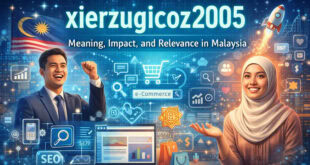In 2018, the share of mobile traffic in the global distribution was 52.2%. It means that more than half of all web pages were accessed via smartphones and tablets. Mobile devices become all-in-one personal assistants with an impressive set of functions. Actually, they’re similar to computers. Hence, you should care about them as you care about computers.

Obviously, it’s important to optimize both hardware and software to get the maximum out of your gadget. Modern phones feature extremely powerful processors but they tend to worsen performance over time. To avoid this problem, you can update and optimize systems regularly. Further, we will show how to do this without issues.
1. Update Everything
Updates are vital, literally. They not only deliver new features but install bug fixes and new security patches. With outdated software, your phone will feature poorer performance, longer loading processes, more errors, and so on. While each new update requires more free space, we suggest installing new versions regularly and prioritize this task over other optimization hints. Thus, it will be easier to find and solve other productivity issues.
How to: enable automated upgrading in Google Play or update each app manually there.
2. Remove Unnecessary Apps
With all these updates, you can quickly run out of free space. Thus, here’s a simple trick to do. Open the list of applications and check all of them asking yourself whether you really need/use them or no. Then delete ones that you don’t use.
Additionally, there are a lot of preinstalled programs that are delivered by carrier operators or manufacturers. It’s not an easy task to uninstall them without root permissions. Don’t forget that your warranty will be immediately cancelled after performing root.
How to: delete applications from settings and use cleaners. You will have to root your android phone to remove bloatware.
3. Get Rid of Junk
Apart from uninstalling applications, don’t forget about junk files. Put simple, junk is everything that is stored on your phone but doesn’t have any value: temporary files, cache, obsolete system data, etc. Ensure that you check the system regularly and delete all the junk. In addition, you can review other files and applications that were useful once but aren’t important anymore. Delete them to clean space for new stuff.
How to: use built-in cleaning tools or third-party cleaners.
4. Improve Battery Life
In this section, we want to list several options because all of them boost your battery and prolong the phone’s lifetime:
- Turn off GPS, Wi-Fi, and Bluetooth when you don’t need them.
- Disable auto brightness or lower it manually.
- Forget about live wallpapers.
- Remove background apps or prevent them to remain in the tray at all.
- Use the power-saving preferences.
- Consider getting a portable battery.
5. Remember About Security
While this point doesn’t refer to optimization directly, it’s also crucial for Android users. Security flaws are harmful but, sadly, widespread problems for smartphones with this OS so you want to protect the system with reliable apps. Use trusted antiviruses, enable extra encryption, activate biometric identification with fingerprints or face, and, of course, update apps and OS regularly.
How to: find reliable software and update it via Google Play.
Top Apps to Optimize Android Phones
Generally, there are numerous different applications focused on performance optimization, junk cleaning, battery life saving, and so on. Really, there were 2.6 million apps in Google Play, including hundreds of programs focused on productivity. It can be difficult to choose the best application so we will list some insights. Check them but don’t forget about own research based on your personal preferences. Feel free to explore the list below:
- Boosters: DU Speed Booster, Mobile Go, RAM Booster, Startup Manager.
- Cleaners: CCleaner, Clean Master, Power Clean, The Cleaner.
- Launchers: AIO, Action Launcher, Evie, Nova Launcher.
- Toolkits: 3C Toolbox, All-In-One Toolbox, App Tuneup Kit.
Other Useful Hints
For the final part, we’ve collected a few more suggestions related to improving your smartphone’s performance, battery life, and overall experience:
- Access the dev menu where you can turn off animations or track performance.
- Choose memory cards carefully to be compatible with your phone.
- Optimize layouts via the Android SDK to get a perfect UI.
- Try the Exit button that is helpful for non-removable apps in notifications.
- Use a factory reset if you can’t improve performance in other ways.
At the end of the day, modern smartphones are indispensable tools that moved beyond the core functions like calls and messages. Today, smartphones are portable powerful computing stations with an insane number of tasks: communication, work, leisure, etc. You can use various apps developed by Seattle software companies or other firms. Without proper optimization, these gadgets are likely to become obsolete in one or two years after purchase. Course, you don’t want this to happen. Care about your phone, it’s worth it.
 Gearfuse Technology, Science, Culture & More
Gearfuse Technology, Science, Culture & More