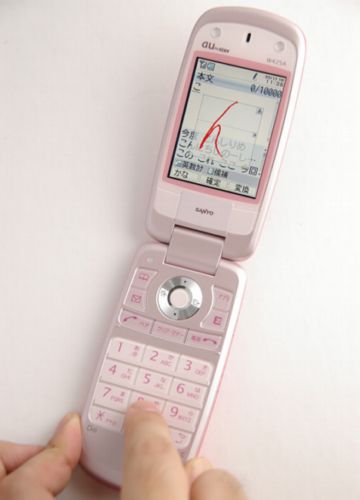One of the models that deserve attention in the Winter line-up of AU KDDI would be Sanyo’s W42SA. This phone supports a new kind of handwriting recognition that does not require a stylus, instead you would be using your thumb to “stroke” over the number keys. Of course you can still use the usual T9 predictive text system, but just face it, there are a lot of words that even the Japanese don’t know how to pronounce properly, names and places with difficult Kanji for example (Chinese characters); and when you don’t know how to pronounce them, there’s no way you can type using Kana or romanization.
Of course this function is not needed if you use a fully alphabet-based language, but apart from being able to recognize thumbwriting, the Smooth-touch keypad (literally) can also be used for scrolling, similar but not as smooth as the Multi-Touch on iPhone obviously. The NikkeiBP team finds the Smooth-touch works pretty well, the built in 2 megapixel autofocus camera worked reasonably given that the overall thickness is only 19.4mm (49x99x19.4mm 117g), the smooth hinge design and huge buttons are also praised.
The 2.4″ QVGA screen, full HTML browser, music player and GPS all do their job as promised. The only nudge here is that Sanyo has not been maximizing their technology as you cannot use the Smooth-touch pad to control the cursor in the browser, and surprisingly there are no games that abuse such technology. Also, the battery doesn’t last too long when playing music. Ah well there’s no perfect phone after all. — Sam Chan
Sanyo W42SA review [NikkeiBP] Thumbwriting video [NikkeiBP] Smooth-touch scrolling video [NikkeiBP]
 Gearfuse Technology, Science, Culture & More
Gearfuse Technology, Science, Culture & More