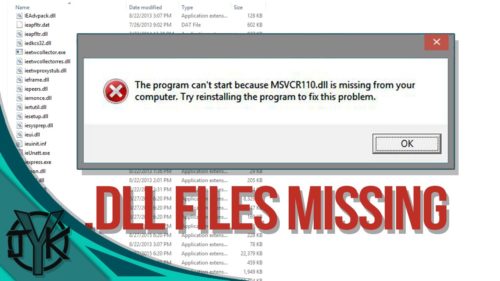In most cases an average user comes across this term when he/she downloads software that is not working due to absence of certain DLL files. What do you usually do? You go online to find missing DLL files and after a thorough search you find them, put them in the proper folder and it makes your software work. And that is it – case closed about DLL files.
However, if you use Windows as your operating system like millions of users all around the world, getting to understand better what DLL file is and what DLL errors may occur is most likely going to be something that will come useful one day.
DLL stands for Dynamic –Link Library. If you search on the Internet the explanation of Dynamic- Link Library, you will probably find hundred definitions and explanations. Here is the most accurate and comprehensive definition: Dynamic Link Library (DLL) is a file of code containing functions that can be called from other executable code (either an application or another DLL). Programmers use DLLs to provide code that they can reuse and to parcel out distinct jobs. Unlike an executable (EXE) file, a DLL cannot be directly run. DLLs must be called from other code that is already executing.
In other words, these files are like modules that can be put in a software whenever this software needs certain features that can work DLL. Originally DLL files were created to simplify processes. It was recognized that there were many functions common to a lot of software. For instance, software needs to create the graphical interface that appears on the screen. IT specialist could work a code to make the program create interface itself, but instead of it is possible to use DLL that performs this function. Basically the idea is to create a centralized library where each user could come and get DLL files with commonly used functions. These files are called dynamic links because they are used only when a program calls on them and they are run in the program’s own memory space. It is interesting that several different programs can use functions of certain DLL at the same time.
What to do if you lack DLL file?
If it appears that a program you use lacks DLL file, you can look for it on the Internet , on web sites such as fix4dll.com ,and store DDL on your hard drive. It is required to store the file inside a folder of a given program, but if the file is used by several programs, you should store it in another folder, the one that can be easily found by all programs – “System32″ folder (C:\Windows\System32). x64” . It is also recommended to copy DDL file to another folder – “C:\Windows\SysWOW64″. However, some specialists do not recommend is method and find it dangerous as it increased risk of virus infections.
Errors
Users sometimes may see messages that informs about errors and involve DLL files. You may come to a conclusion that something is always wrong with DLL files and they do not work properly. However, it is not DLL file that usually leads to errors. DLL files are involved in Windows processes and, therefore, when something in the systems fails to work properly. In other words, they are affected by the y the trouble and do not cause any actual troubles in the system.
 Gearfuse Technology, Science, Culture & More
Gearfuse Technology, Science, Culture & More