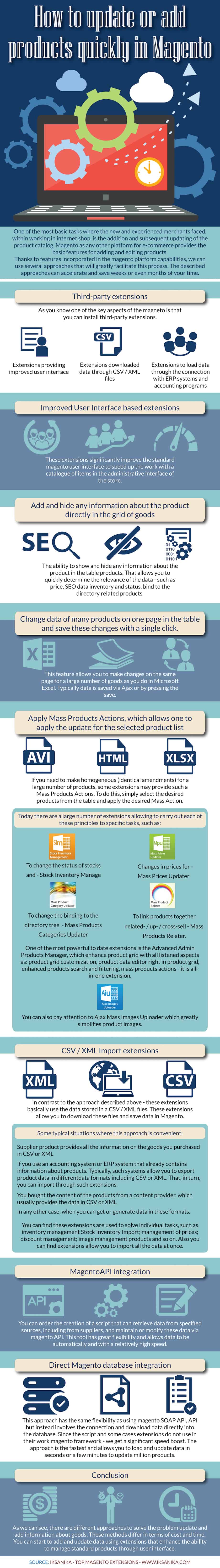Updating a product catalog is one of the most convoluted tasks that internet sellers face when they embark on their online store services. Ecommerce is still in its fledgling state so it can be quite hard for a store owner to keep their product inventory up to date, especially when thousands of shoppers browse and place orders rather frequently. Today, a lot of storekeepers use the Magento inventory management and ecommerce platform to keep their stores updated because of its power and ease of use. It is definitely one of the better platforms out there, especially because of the many powerful Magento extensions available.
However, since it is a relatively complex experience for new users, they might have a little trouble identifying the issues with the product platform, especially when they have just begun using an online store. Thankfully, some kind souls out there have decided to teach newcomers exactly how they can manage their inventory in such a way that it is actively updated, using Magento. There really aren’t that many guides out there, but this infographic is definitely one that will provide a detailed, user-friendly set of guidelines on how a user can add new products to the Magento platform, or update existing inventory using it with as few steps as possible.
 Gearfuse Technology, Science, Culture & More
Gearfuse Technology, Science, Culture & More