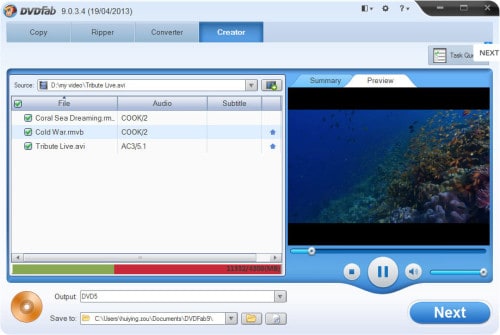If you spend a lot of time downloading content on the net, then chances are that you have quite a stockpile of movies or videos that you want burned to DVD. While most systems these days comes with a DVD burning software installed, the DVDFab DVD Creator is a much better software solution.
This DVD creation tool allows for a number of features which are seldom found in free software. One of our favorite elements (and newest features) of this software that sets it apart from the rest is that DVD Creator 9.0.4.0 added wedding themed menu which includes:
• Beautifully crafted theme menus for weddings
• Resizable and repositionable decoration image
• Name your wedding DVDs with editable titles
• Output to blank DVD, ISO or DVD folder on HDD
Not getting married anytime soon? There are plenty more premium features to utilize to create DVD selections of your choice.
- Customize DVD menu freely
- DVD Creator gives users total freedom to customize DVD menu with various built-in templates, changeable fonts and layout, so that users can make their favorite DVD the way they like.
- DVD9, DVD5, DVD+R/RW, DVD-R/RW, DVD+R DL and DVD-R DL supported
So if you have lots of home made videos, family events, vacation, etc. which are occupying space in your hard disk or memory cards, then its time for you to burn them in DVDs with DVDFab. You can convert almost any type of video formats to DVD like MKV, MP4, AVI, M2TS, TS, MOV, WMV, WMA, 3GP, FLV, M4V, VOB, etc.
One of the amazing features of the software is that it allows you to create completely customizable menus with its built-in templates and styles. It supports multi-threading, multi-core CPUs, Intel Quick Sync, and CUDA which makes the DVD burning process extremely fast.
You can even preview the video in real time to ensure the content is exactly how you want it to be. You can also include external subtitles within the videos. The complete process can be monitored by you and the software can be auto set to shutdown the PC after the process is complete.
The software supports all versions of Windows like XP, Vista, Windows 7 & 8 and it also has a Mac version available. It has a free trial available for download which allows you to try it before you buy it.
We tried the software for few days and found it pretty impressive in our tests. The only drawback we noticed is its not possible to change the resolution to PAL (720×576), its always NTSC (720×480).
Plus, if you snag your copy of DVDFab’s DVD Creator right now you can take advantage of a 20% off discount code which will save you almost $10 off your purchase price!
 Gearfuse Technology, Science, Culture & More
Gearfuse Technology, Science, Culture & More