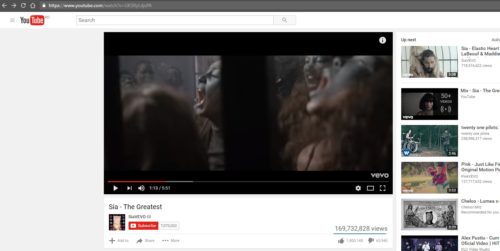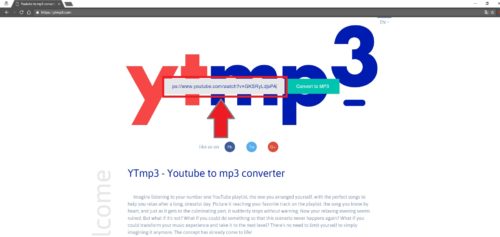Everyone can agree that YouTube is a revolutionary invention that has forever changed the face of the internet as we know it. Not only does it offer anyone free services and the option to freely express themselves online, it also opens up amazing subjects of conversation by allowing people to come into contact with each other and also raises awareness on various problems happening today and therefore creating solutions for all these issues worldwide.
However, with all the possibilities that this huge platform brings forth, the most popular usage people get out of it is listening to music online. This is a place where everyone can instantly find the best and songs as soon as they’ve been released for public viewing so as to enjoy listening to them, provided they have a functioning internet connection.
However, sometimes the internet is not that stable and you can find yourself endlessly hitting that play button only to see the loading wheel spinning without making anything happen. Like it’s somehow mocking you. Nobody wants that, so let’s see how we can circumvent this problem in just a few easy steps.
5 Easy Steps to Download YouTube Clips to mp3
- The first thing you will have to do, provided you already know what video you want to convert into a mp3 file, is open the video in your browser and select the URL located in the address bar at the top of the screen. After doing that, you should copy it.
Where to Find The Best YouTube mp3 Converter Online
- If you want to get your YouTube songs easily and effortlessly by following a simple and intuitive process, YTmp3 is the best tool for the job. So head on down to ytmp3.com, where you will see the search box you will be using right on the homepage.
- As described on the box itself, all you have to do here is insert the URL of the desired video into the search box.
- Press the Convert button right bellow the box we just mentioned and see the loading bar start to race to the finish line in record time. Once it reaches 100%, it will be replaced by a red Download button.
- Press the Download button to successfully save the mp3 file to your device and there you have it! You are now ready to enjoy the song!
From YouTube video to YouTube mp3 Instantly
The previously described process should help with any confusion you might have had regarding the process of downloading music from YouTube to mp3 files online so now you can enjoy hours of great music without the stress of a weak internet connection.
YTmp3 also gives you the chance to see what others have converted and instantly download those files that look interesting to you, reducing the time for this procedure even more and letting you enjoy your music faster. You can also read some handy tips and tricks on how to fully utilize this tool to its maximum potential and even find out recent news in the Blog section of the website. Enjoy exploring it and have fun arranging your playlists!
 Gearfuse Technology, Science, Culture & More
Gearfuse Technology, Science, Culture & More